I was looking at the Welcome to IBM® Kenexa® Prove It!® on Cloud tests today. I took the Excel 2013 one. And it was fun!
I took a test on the latest Dell XPS laptop. For those who know little about Dell ranges, those are the fancy fast ones. So here is how it went:
Kenexa needs Java
You remember those annoying popups we used to get, Java this, Java that, Java Update and something? Well Kenexa sends to to Oracle site to Install THAT old Java. Great! So I am installing Java. Accepting any rubbish that comes along to get Java. I am seeing how Yahoo is becoming my default search engine… Fabulous!
Reboot PC to get Java running, opening online the site in the browser, nothing is happening, I am getting the same error message: You need Java. Java, that I just got?!
I remembered that Google Chrome was not really supportive of Java, so I try with another browser (that Win 10 “thing”). That didn’t run Java either but suggested to “Open a link in Internet Explorer”. Old buggy one, I am thinking but let’s risk it! #YOLO
Internet Explorer opens Kenexa site and is running Java! Bingo! We are in business!
I am signing up to the Excel 2013 test and really looking forward to it. Now remember I have a quite new laptop, one that comes with the 4K resolution. Here is how my screen looks. Can you read it? Neither could I!
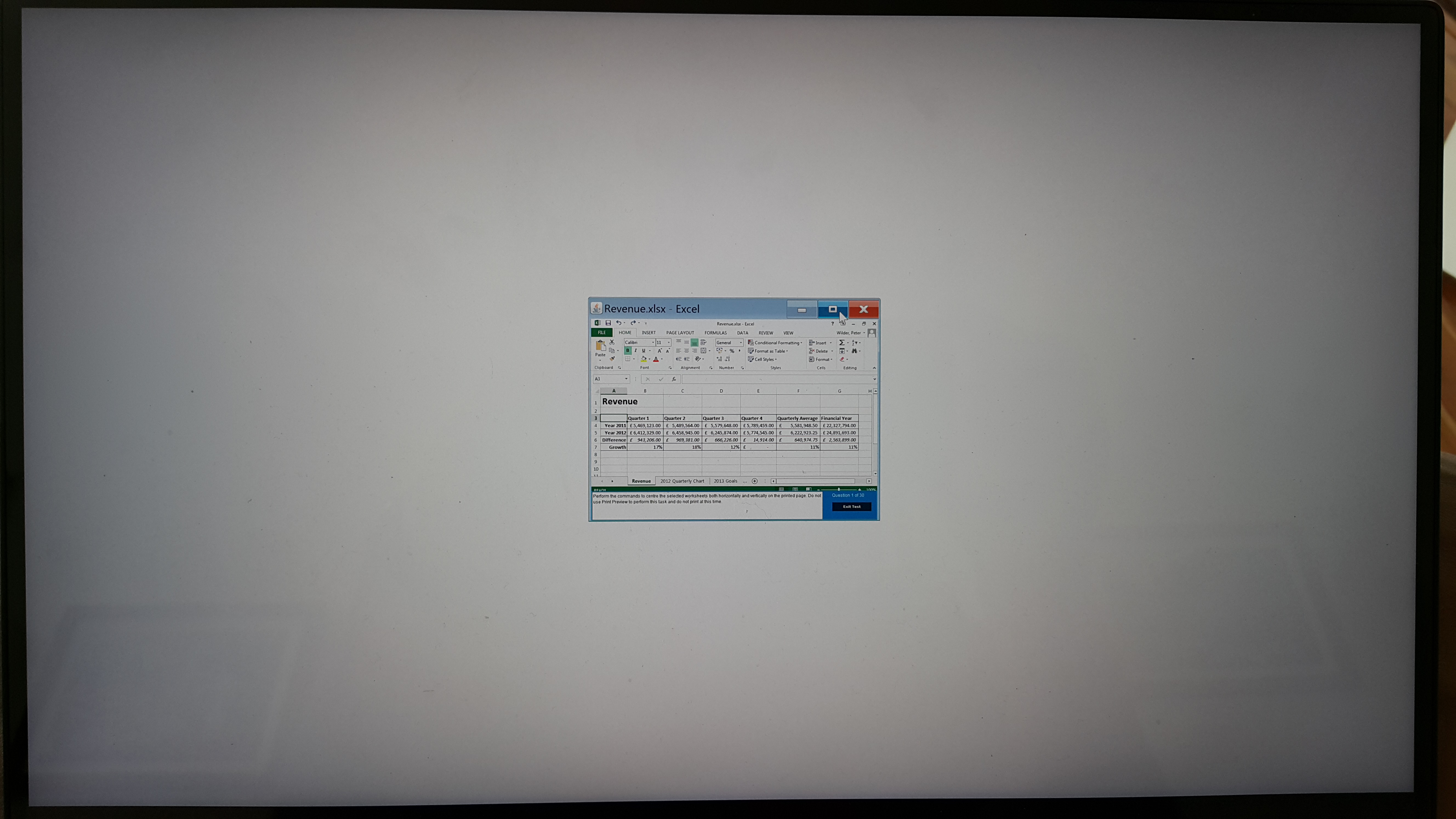
All the zooming in or font increases or anything that is within my knowledge doesn’t help me get the test to a state where I can actually read what’s on the screen.
I just decided, Kenexa, you know what, that is really a wonderful customer experience. And CTRL+ALT+DEL – into Task Manager to kill the application.
So if you are using Kenexa for assessing your candidates… you might want to try to use it yourself before you push it on your applicants.
In Recruitment: candidate experience matters!!!